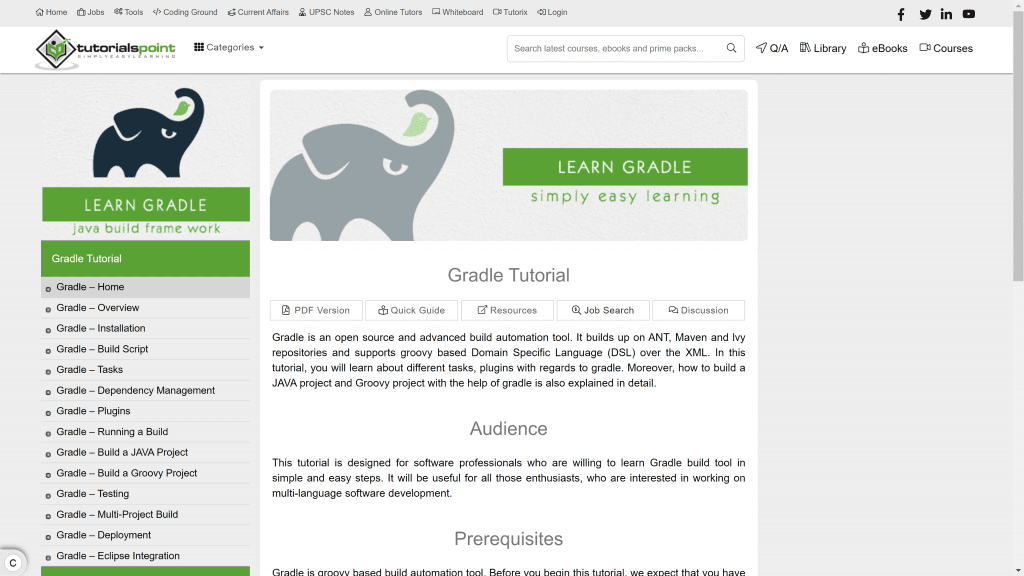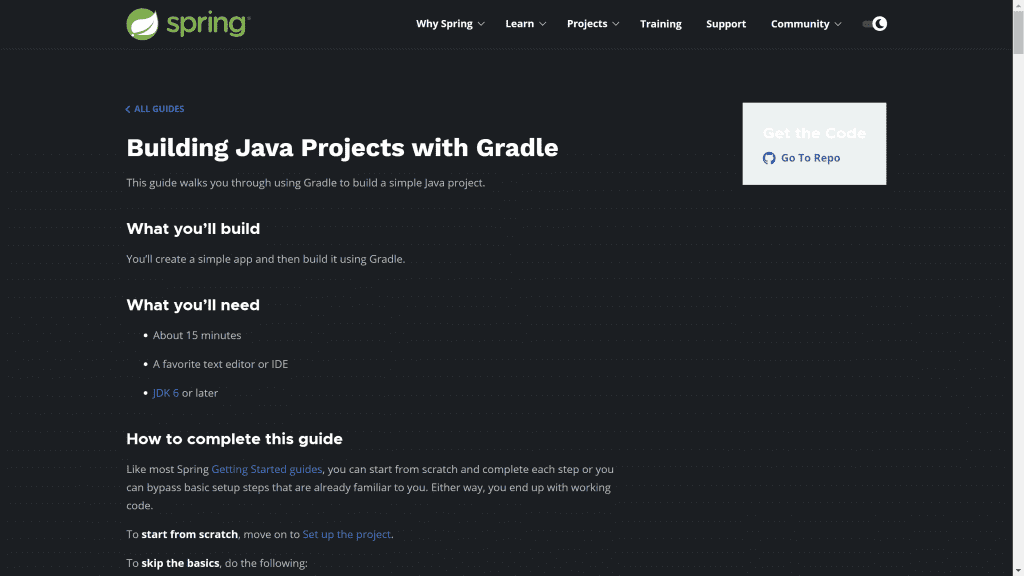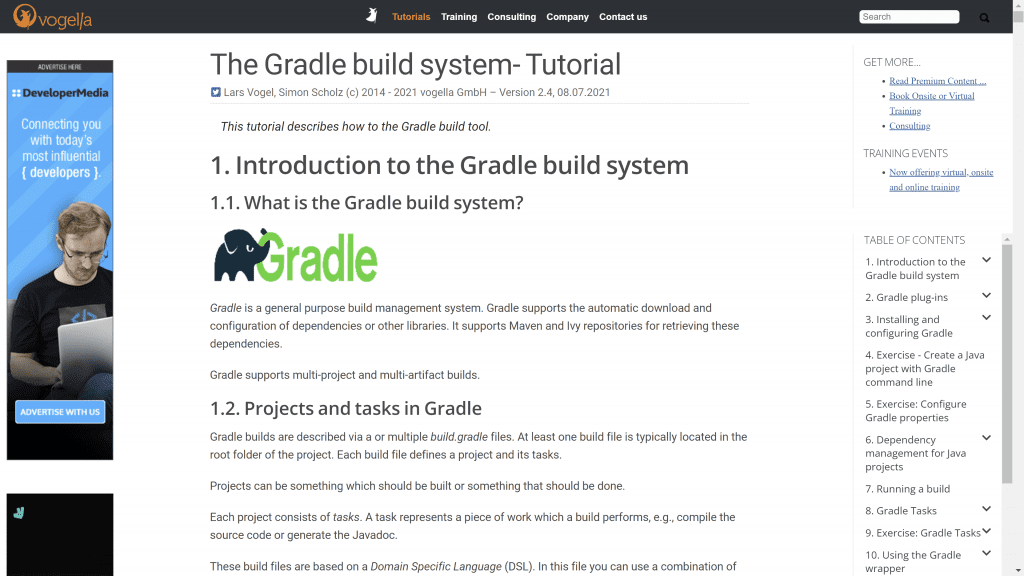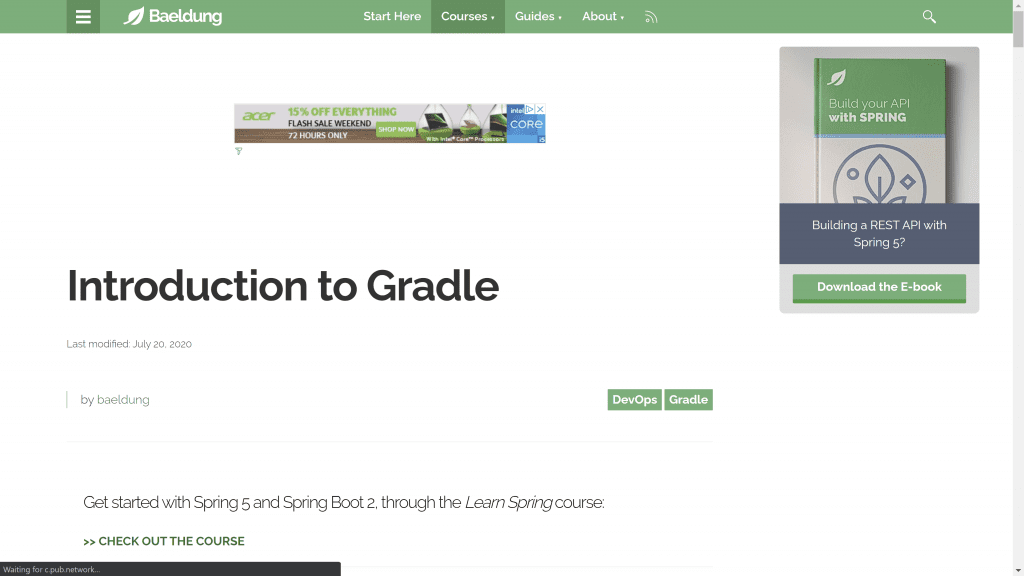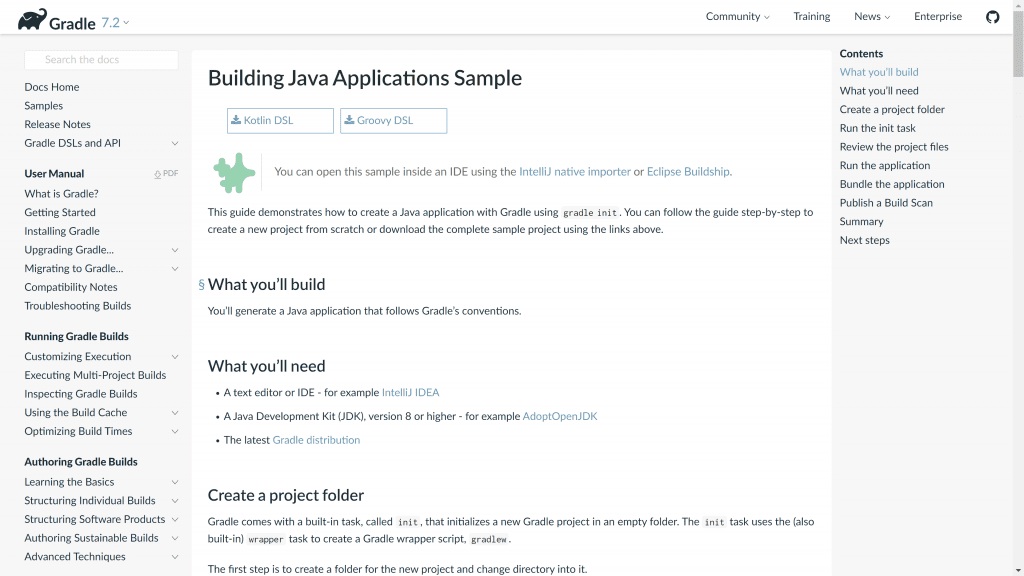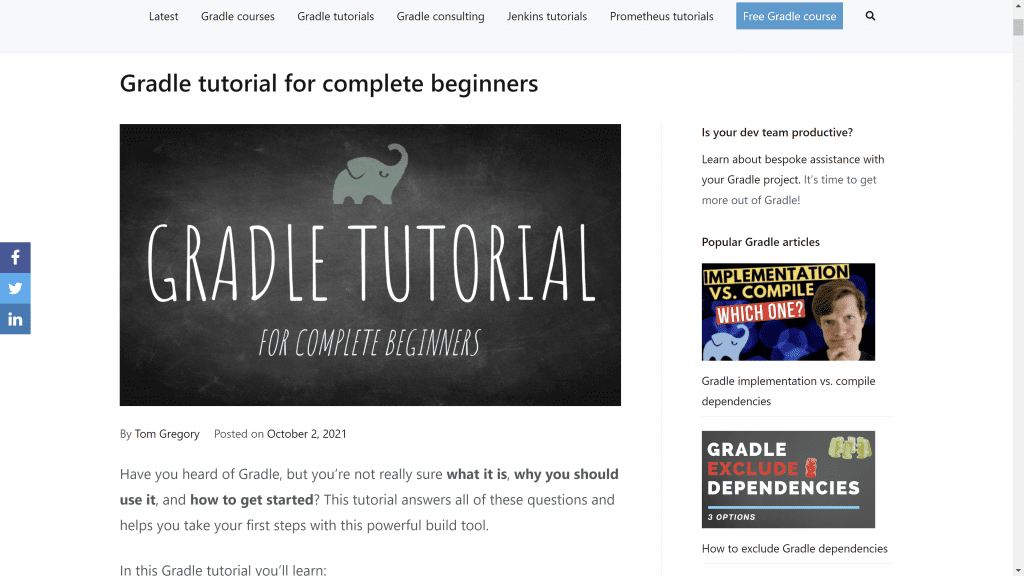The 6 best Gradle tutorials for beginners

So you want to get started with Gradle but you're not sure where to begin? Here you'll discover the 6 best Gradle tutorials for beginners, compared so you can pick the one to help you move forward with this build automation tool.
If you're looking for a feel-good article about all the great Gradle tutorials out there, this is not it. From my research, helpful Gradle tutorials are rare, and most of them have code examples that don't work on the latest Gradle version.
Likewise, you won't find me pushing a tutorial I spent just 15 seconds skim-reading. Yes, I've actually read the tutorials I'm about to discuss and attempted to run the code examples. You'll find no affiliate links here!
So rather than having to suffer through an out-of-date Gradle tutorial ridden with spelling mistakes, let me save you the pain with this list of the best Gradle tutorials in order of ascending greatness.
Need a quick answer? Skip straight to the side-by-side comparison.
What is a Gradle tutorial?
For the purposes of this article, I'm going to assume:
-
you're a complete beginner at Gradle
-
you have some Java knowledge
-
you don't know Groovy or Kotlin (languages used by the Gradle build script)
-
you want to get started as quickly as possible building simple Java applications
Sounds reasonable? Then here's how I'll define a Gradle tutorial.
A Gradle tutorial is an article in written format aimed at teaching a beginner the essentials to get started with Gradle in 30 minutes or less.
I have nothing against courses or videos, but they fall outside the tutorial category.
Ideally, a beginner wants a step-by-step guide they can whizz through, trying out the examples as they go, and at the end know more than they did at the beginning. Is that too much to ask? 🤷♂️
If we're agreed, then let's discuss how to compare these Gradle tutorials.
Picking the best Gradle tutorial
These Gradle tutorials were picked by doing a simple Google search for Gradle tutorial and picking the first 5. Since Google ranks pages based on the perceived helpfulness, this seems like a reasonable way to find out what Gradle tutorials people are benefitting from.
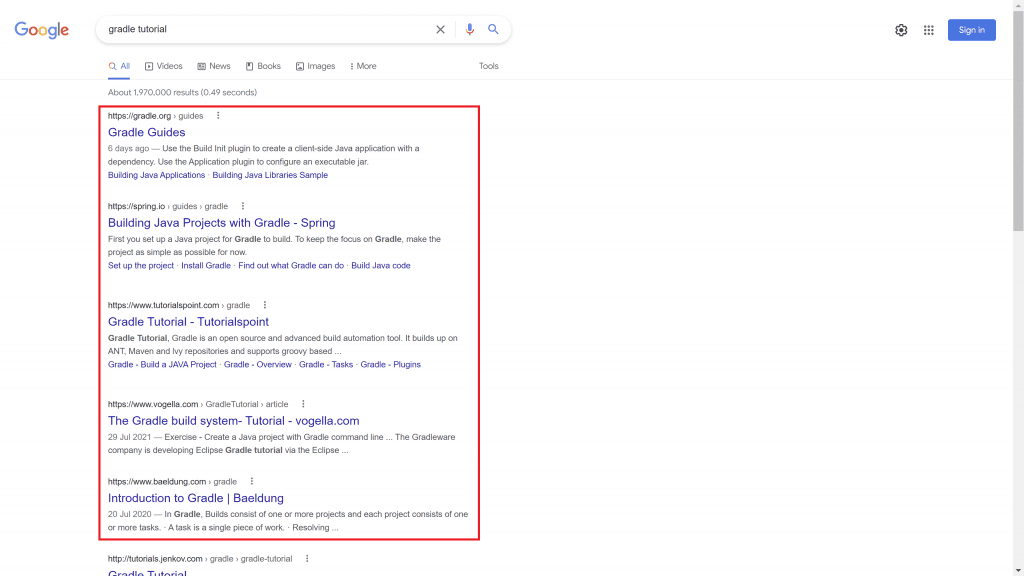
Google Gradle tutorial results (Videos and People also ask sections were removed)
I've then compared these 5 tutorials using my own ranking algorithm, and thrown my own Gradle tutorial into the mix to see how it holds up. The resulting 6 Gradle tutorials will then be scored from 1 to 5 across the following 4 categories.
Level: is it aimed at Gradle beginners?
We're looking for a complete beginner's tutorial, so unsurprisingly anything that expects any up-front Gradle knowledge or goes too far beyond the basics will be marked down.
Up-to-dateness: does it use the latest Gradle?
The latest Gradle release at the time of writing is 7.2, so we want a tutorial that uses a version as close to this as possible. Major Gradle version updates indicate breaking changes, so we want to avoid big version jumps that mean code examples don't work.
Impact: does it deliver?
There's a fine line between describing in detail every Gradle feature and leaving out so much detail that you feel short-changed. Impact rates the tutorial's ability to walk this tight-rope, giving the reader the best return on their time investment.
Clarity: is it easy to follow?
You're looking for a Gradle tutorial that's easy to read, so it must use simple language (ideally correctly), be laid out in a way that makes sense, and use diagrams, screenshots, and code snippets where appropriate.
The 6 best Gradle tutorials for beginners
Let's get right into it then, with the 6 best Gradle tutorials for beginners ranked from worst to best.
Gradle Tutorial by TutorialsPoint
This is a classic tutorial, in the sense that it's a multi-page site delivering information in bite-size chunks, although a full-page version is available.
There's a lot of information here, and it goes into a lot of detail on the important Gradle topics. I learnt something new about how to get information on a specific Gradle task.
Unfortunately, it's very out of date and contains build script examples that no longer work since Gradle 5 (2018). The biggest mistake was using the << syntax to define ad-hoc tasks, which no longer works. Other problems include recommending incompatible Java versions (Java 6) and talking about Gradle plugins that no longer exist (maven).
That said, there's a lot of information here, and I particularly liked the Features of Gradle section where it highlights advantages of using Gradle, like declarative builds and scalability.
Level 4/5
The overall level is beginner, but topics like writing custom plugins would ideally be in a separate tutorial.
Up-to-dateness 1/5
Some parts of this tutorial use Gradle 2 from 2016. There are many code examples that won't compile. It's a frustrating experience to follow-along with this tutorial.
Impact 4/5
Ignoring the fact that much of this is out of date, there's a lot of helpful detail. The task dependencies section is particularly good.
Clarity 2/5
The layout is a little strange, for example taking about writing custom plugins before running the build. It's also ridden with nasty typos and grammatical mistakes.
Overall 2¾/5
There's a lot here, but it's more of a memorial to how Gradle evolved over time and can't be recommended as a beginner tutorial.
Building Java Projects with Gradle by Spring
Our friends over at Spring have quite a lot of experience writing documentation, so how did they do with their Gradle tutorial?
Well, its quite out of date and contains errors that mean the examples won't work. Like the previous tutorial, it suggests using the incompatible Java version 6. Also, executing Gradle tasks outside of a project directory no longer works in the most recent version.
The actual examples shown a quite nice, using 3rd party libraries like joda-time within the application code to demonstrate adding dependencies.
Level 5/5
The level that pitched here is bang on beginner.
Up-to-dateness 1/5
This tutorial falls well short here, using outdated techniques and actual errors that prevent you from following along.
Impact 3/5
It covers important topics like plugins, tasks, and dependencies, but doesn't mention the rather important settings.gradle file.
Clarity 4/5
The layout is good and I particularly like the How to complete this guide section.
Overall 3¼/5
I can't recommend taking this tutorial until someone at Spring updates it to use the latest Gradle techniques.
The Gradle build system- Tutorial by Vogella
This is another detailed tutorial, covering all aspects a Gradle beginner needs to learn, including building and testing Java applications. An advantage of this one is it contains specific exercises to complete, although no solutions are provided.
Once again, there's out-of-date information here, although it's likely to just confuse you rather than block you entirely. For example, the Gradle daemon is the performance enhancing background process enabled by default since Gradle 3 (2016). So there's no reason to configure the property org.gradle.daemon=true as suggested in the tutorial.
One slightly concerning aspect of this tutorial is that it contains whole sections which are identical to Gradle Tutorial by TutorialsPoint. Whether they have the same author, or there's something more sinister going on waits to be seen.
Level 4/5
It's aimed at the beginner, but obscure topics like triggering a Gradle build from a Java class are included (avoid this at all costs).
Up-to-dateness 2/5
Quite out of date, although you won't be as blocked as with Gradle Tutorial by TutorialsPoint.
Impact 4/5
Despite being out of date, there is some useful information here. I think the explanation of default vs. custom Gradle tasks is quite helpful.
Clarity 3/5
The code highlighting is easy to read, but the order of the topics is a little confusing and some screenshots are in German.
Overall 3¼/5
Another in-depth tutorial with a lot of out-of-date information, which could only be a frustrating experience for a Gradle beginner.
Introduction to Gradle by Baeldung
A well-known commentator on Java frameworks, a tutorial with a title like this should in theory tick all our boxes.
Unlike others, this tutorial takes a moment to step back and explain what it calls the Gradle building blocks of projects and tasks. It also does quite a good job of explaining how to write your own custom tasks.
What's lacking is any in-depth discussion of building Java applications using the Java plugin. For example, nowhere does it describe how the build task is responsible for both assembling and testing a Java application.
Like other tutorials discussed here, it references the now removed compile dependency configuration (replaced with implementation). At the top of the article it says Last modified: July 20, 2020, yet it still has references to Gradle 4, last released in 2018.
Level 4/5
This is squarely aimed at the beginner, although topics like multi-project builds should probably be a follow-up tutorial.
Up-to-dateness 3/5
This uses some invalid syntax that will block you from trying out the examples with the latest Gradle version, although not as much as other tutorials.
Impact 3/5
It lacks detail specifically around building Java applications, but I do appreciate it covering the Gradle fundamentals.
Clarity 4/5
As expected from a site like Baeldung, everything is clearly explained and presented. The flashing adverts are an annoyance though.
Overall 3½/5
A quick tutorial lacking the required depth for building Java applications.
Building Java Applications Sample by Gradle
This tutorial has been put together by team Gradle themselves. Although it appears to be thin on content and strangely named, this is Gradle's Getting Started guide specifically for Java applications, so my expectations are already high.
Clearly laid out with all pre-requisites listed, this tutorial goes the route of using the gradle init command to create a new Gradle project in an empty directory. This command creates all the Gradle files automatically, including the build.gradle, the settings.gradle file, the wrapper script, and more. The tutorial explains what each of these files are, but doesn't go into much detail.
For example, there's no clear explanation as to why we should use the Gradle wrapper rather than the gradle command directly.
There's also no mention of what the Java plugin is actually doing in the background. It's strange not to use the word compile once in a tutorial about building Java applications.
That said, this tutorial is easy to follow and unsurprisingly uses all the latest Gradle techniques meaning you won't have any nasty surprises following the examples, unlike with the other tutorials. This guide also shows you the build script in Groovy and Kotlin, allowing the reader to make the language decision themselves.
Level 4/5
It's aimed at the beginners, but includes features like build scan that are more advanced.
Up-to-dateness 5/5
It uses the latest Gradle techniques and shows the build script in Groovy and the more recent Kotlin.
Impact 2/5
This tutorial is quite short, and will probably leave the beginner reader wanting more.
Clarity 5/5
Everything is laid out clearly and there are no obvious typos.
Overall 4/5
This tutorial is more of a guide on using the gradle init command than a general guide to building Java applications. That said, there is value here for the Gradle beginner, and it's a much better offering than most of the other tutorials discussed here.
Gradle tutorial for complete beginners by Tom Gregory (self-review)
If you're read this far, you can probably tell that I'm not very impressed by the available Gradle tutorials. That's why I created this new tutorial, to help Java developers understand why we need build tools, why Gradle is a good choice, and how to take the first steps building Java applications.
This tutorial goes into the background why compiling code manually or writing our own build script from scratch is a bad idea. It features a short comparison between Maven and Gradle, and explains the performance and maintainability reasons that Gradle is the best choice for Java developers.
It doesn't cover as much ground as some of the other tutorials. For example, it only covers Groovy build scripts (not Kotlin), and it doesn't talk about custom tasks & plugins. But it does explain clearly everything you need to know to build a Java application with Gradle.
Most importantly, all the code examples are up to date and tested to be working with the latest Gradle version 7.2.
Level 5/5
This tutorial is specifically pitched towards Gradle beginners with some Java experience.
Up-to-dateness 5/5
All the examples work with the most recent Gradle version 7.2.
Impact 4/5
It contains everything you need to know to build Java applications with Gradle, with just enough information at each step of the tutorial.
Clarity 4/5
This tutorial is a little more wordy than others, since it does focus on giving you the theory behind the code. That said, it explains each concept with informative diagrams where appropriate, and animated terminals to show you Gradle commands in action.
Overall 4½/5
This tutorial is a great springboard for Java developers to get started with the latest version of Gradle. It's the best beginner's tutorial available at the moment.
Gradle tutorial side-by-side comparison
| Tutorials Point | Spring | Vogella | Baeldung | Gradle | Tom Gregory | |
|---|---|---|---|---|---|---|
| Score (out of 5) | 2¾ | 3¼ | 3¼ | 3½ | 4 | 4½ |
| Word count (whole page) | 9,495 | 2,438 | 7,033 | 1,615 | 1,309 | 4,854 |
| Up-to-date & syntax error free | ❌ | ❌ | ❌ | ❌ | ✔️ | ✔️ |
| Gradle version | 2 | 6 | 2 | 4 | 7 | 7 |
| Tutorial link | Link | Link | Link | Link | Link | Link |
Next steps
You now know which Gradle tutorials are worth your time and which to avoid. Go ahead and check out the clear winner Gradle tutorial for complete beginners and let me know if you agree with my analysis.
Lack of Gradle knowledge slowing you down?
A broken build is easy enough to fix. But a misconfigured build is the silent time killer that costs hours every week.
Slow builds. Slow tests. Slow development.
But the official Gradle docs are confusing. Most developers never properly configure their projects—and as codebases grow, builds become bottlenecks.
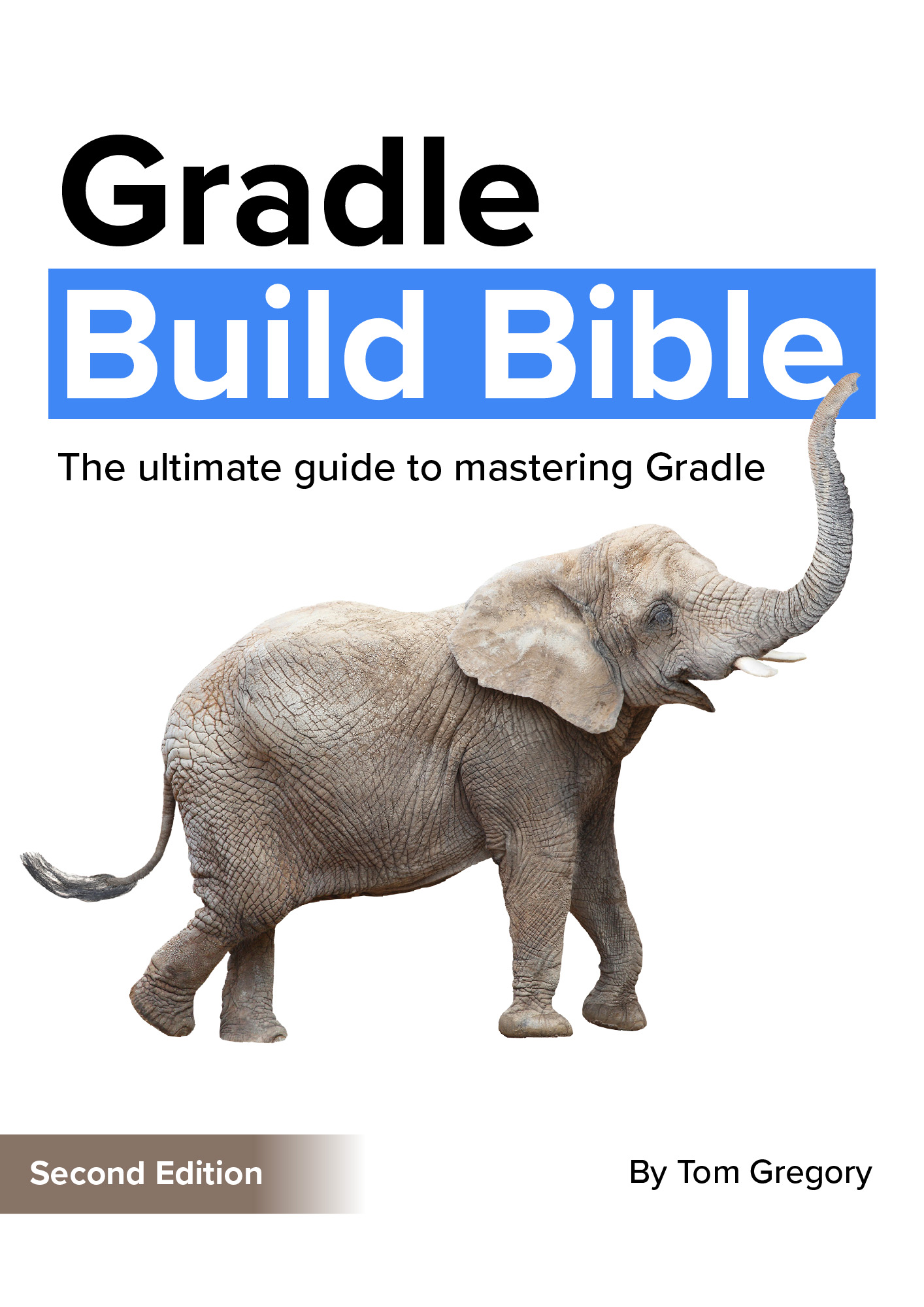
This guide fixes that. It's a step-by-step walkthrough for Java developers who want to master Gradle fast.
- Unlock the mysteries of the build script.
- Speed up your workflow.
- Make development fun again.
If this is a problem you're dealing with in your own team, you can see how I approach software delivery in practice.