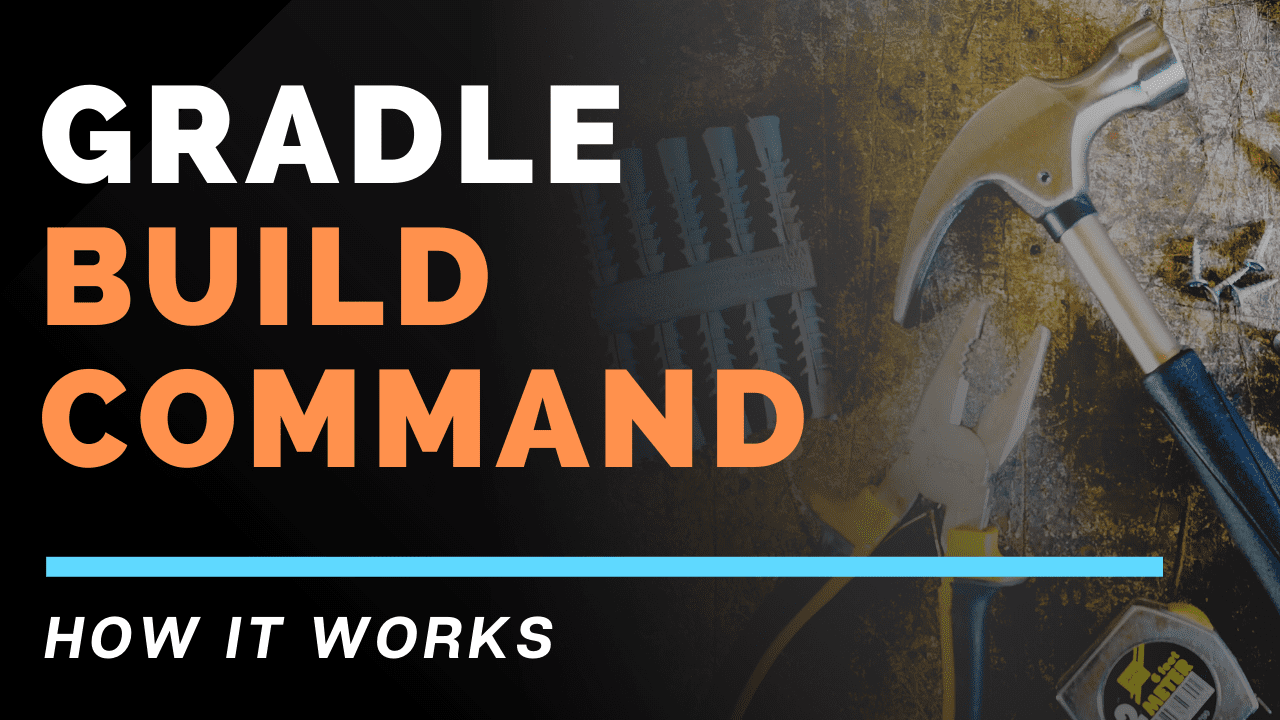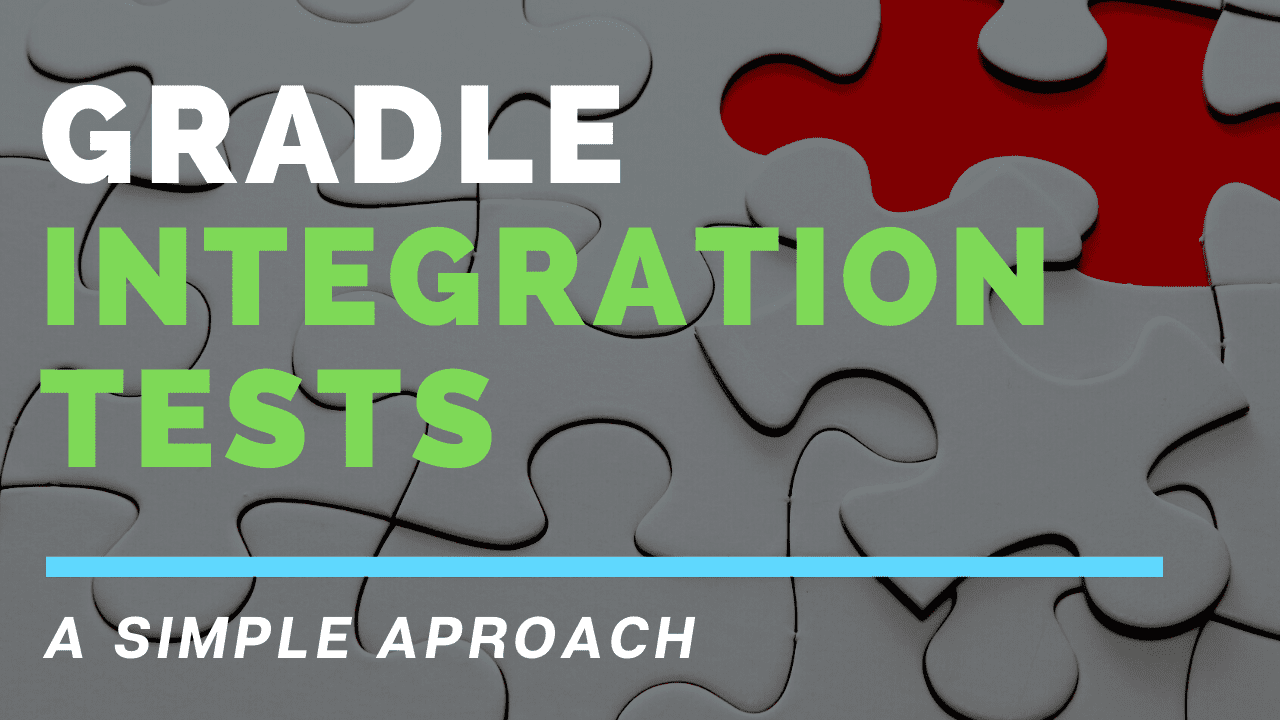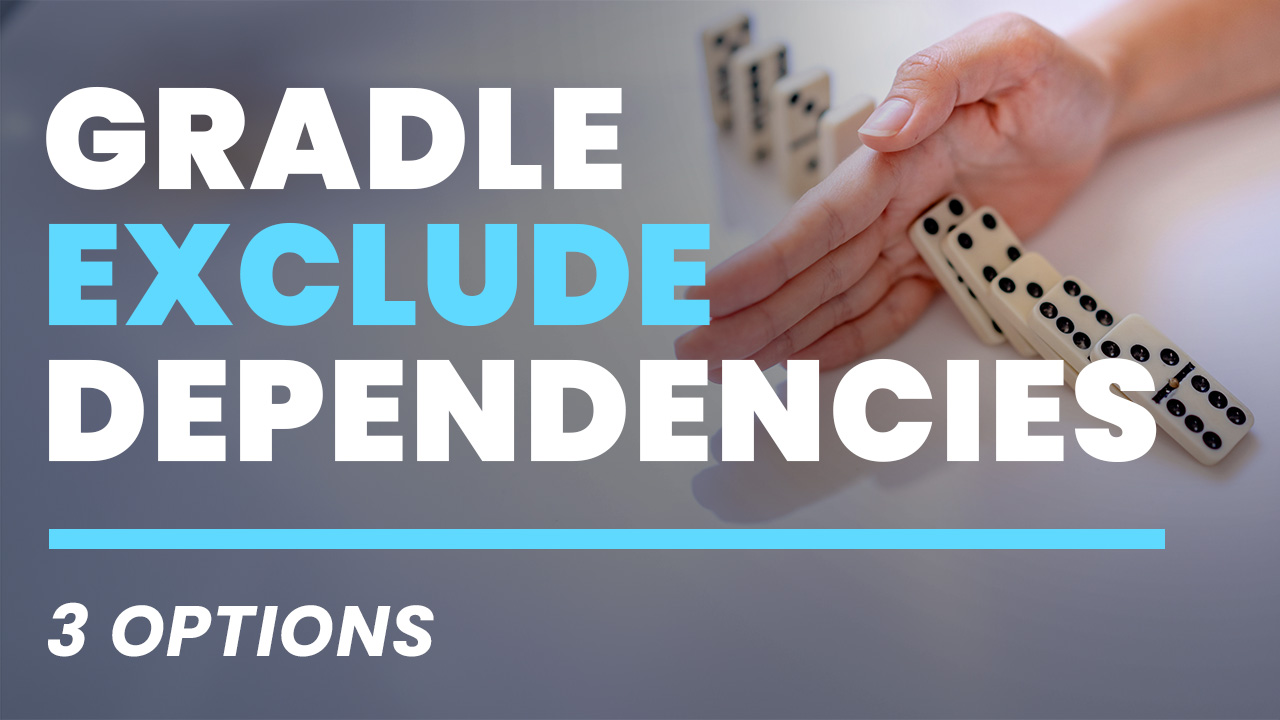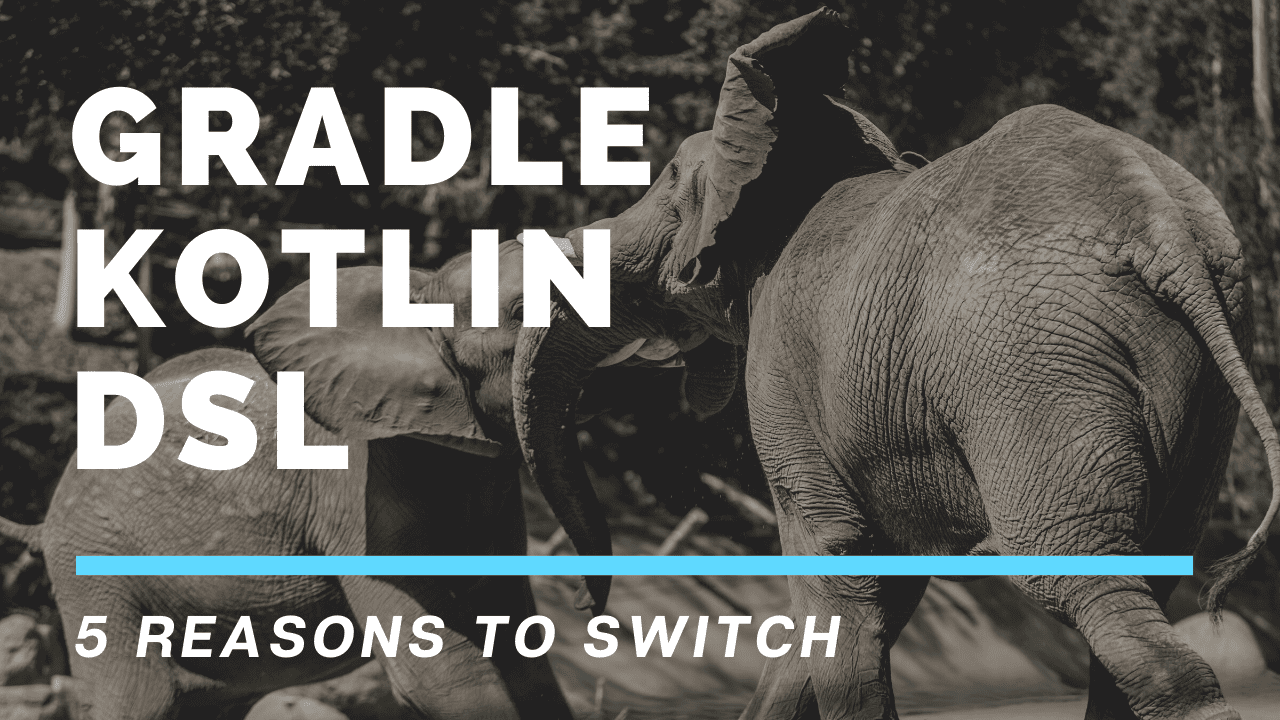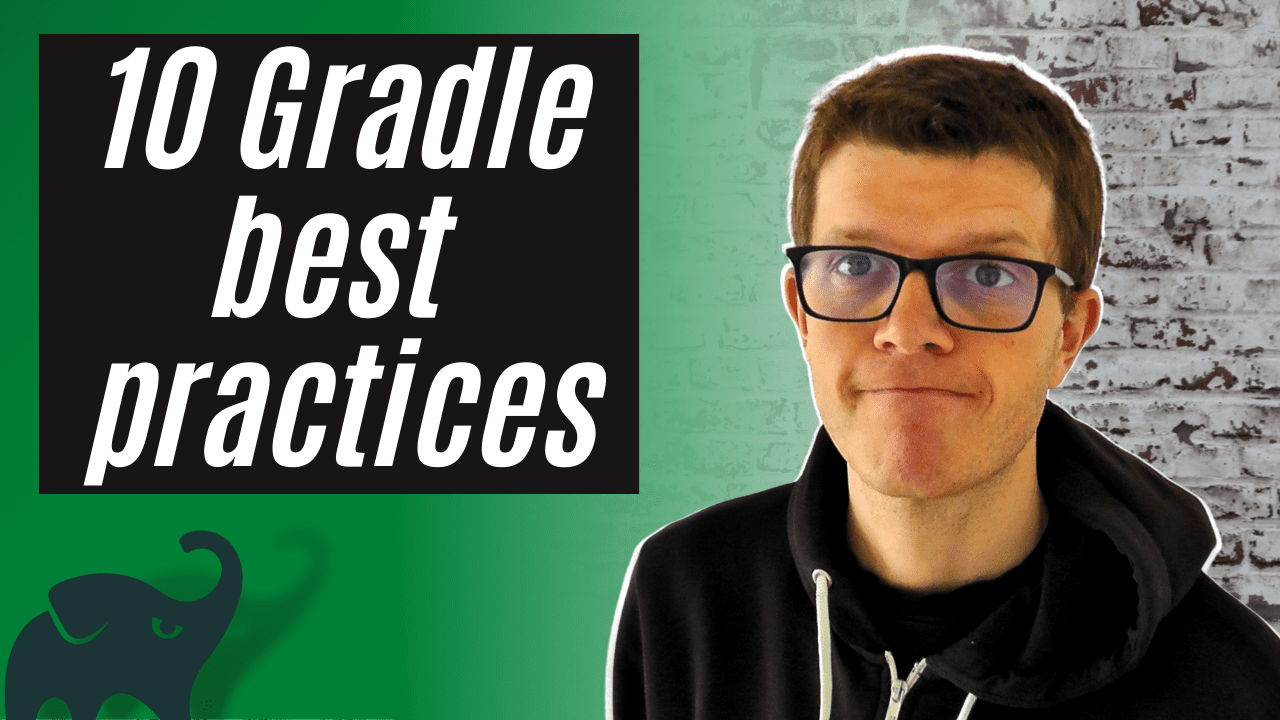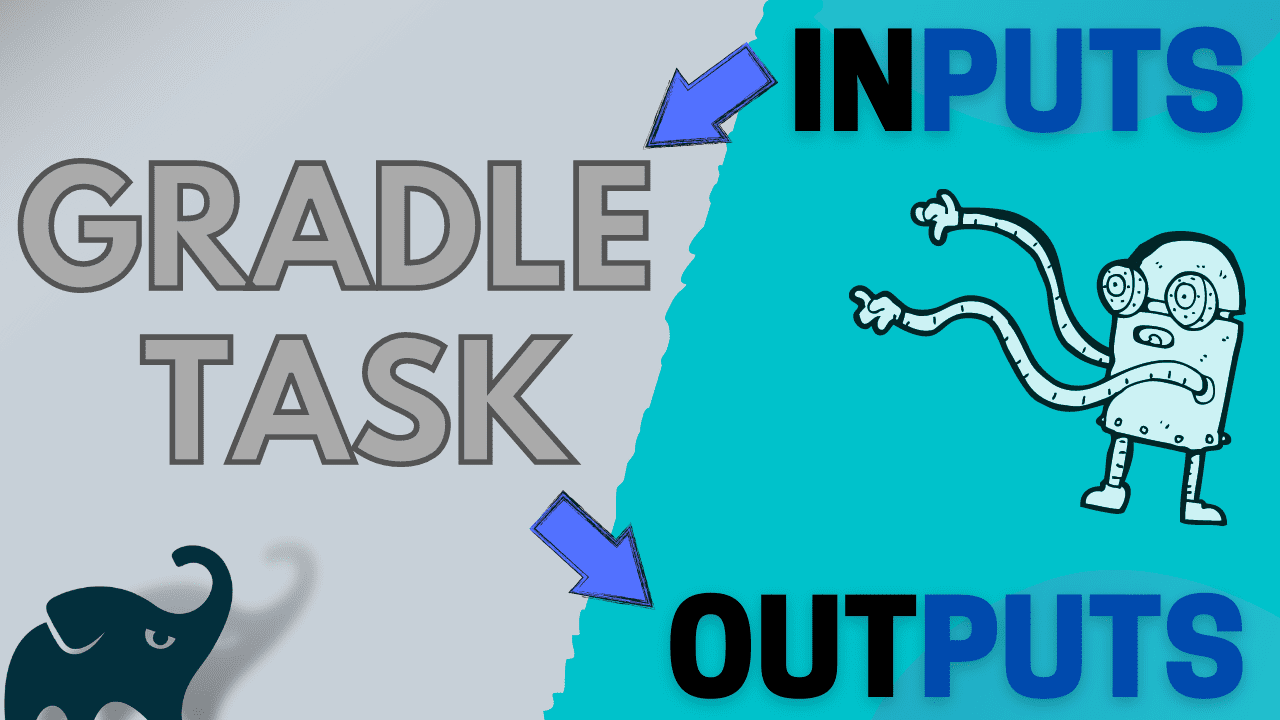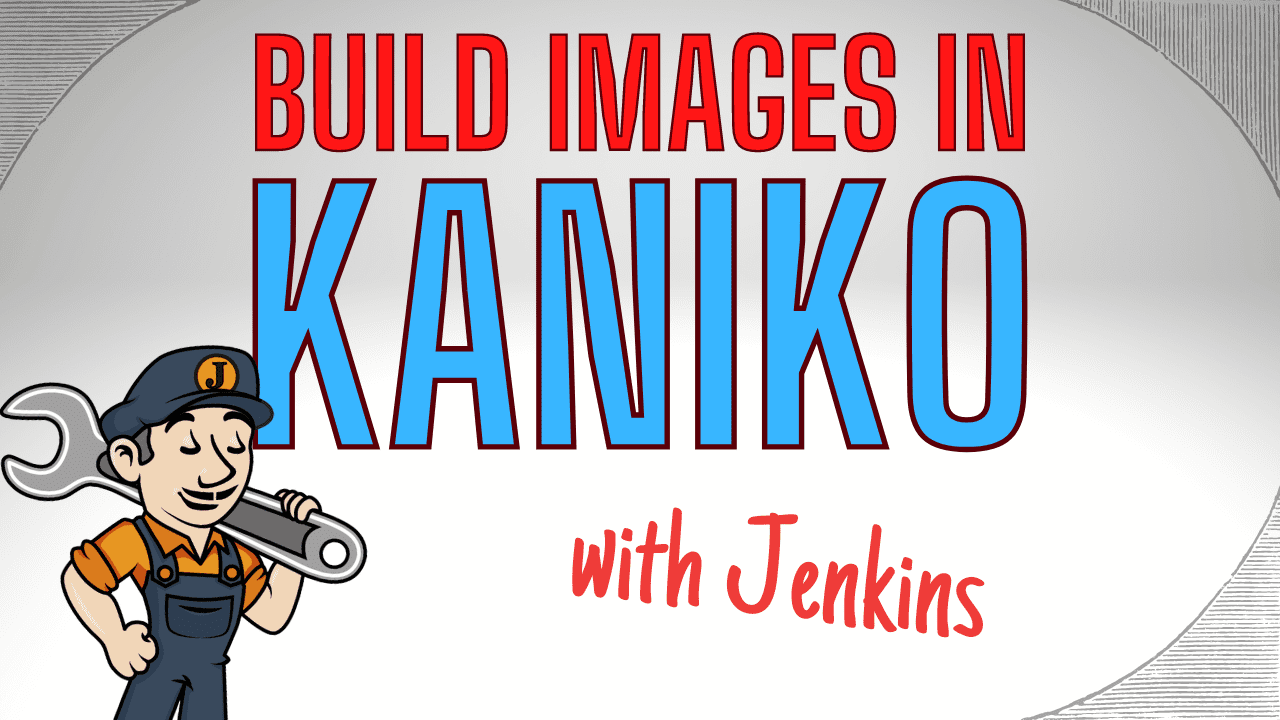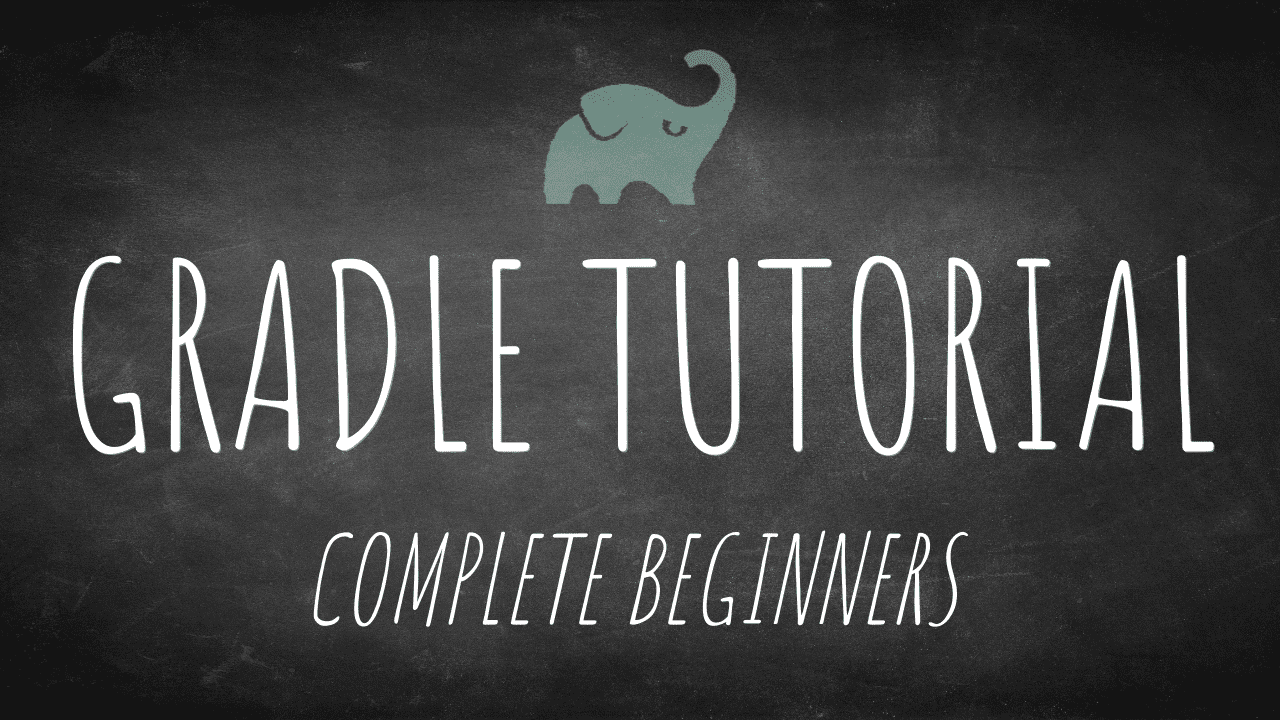
Gradle Tutorial for Complete Beginners
Have you heard of Gradle, but you’re not really sure what it is, why you should use it, and how to get started? This tutorial answers all of these questions and helps you take your first steps with this powerful build tool. In this Gradle tutorial you’ll learn: why we need help from build tools to build Java applications why Gradle is a great choice for building Java applications (better than Maven or custom scripts)...